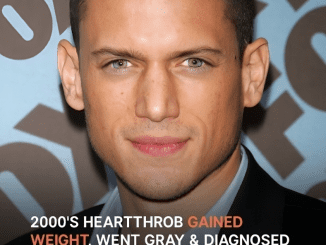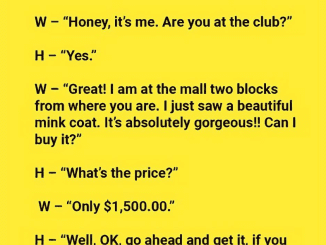In today’s fast-paced digital age, hard drives are more than just storage devices—they are vaults of personal, financial, and sensitive information. Yet, when people discard old computers or external drives, they often forget one crucial step: destroying the hard drive. This oversight can leave you vulnerable to data theft, identity fraud, or worse. In this article, we’ll dive deep into why you must destroy your hard drive before disposal and how to do it effectively.
The Myth of File Deletion: Why Your Data Still Exists

A common misconception is that deleting files or even reformatting your hard drive means the data is gone forever. Unfortunately, that’s not the case.
Deleting Isn’t Enough
When you delete a file from your system or empty the recycle bin, all you’re really doing is removing the file’s reference from the operating system. The actual data remains on the hard drive until it gets overwritten, and even then, pieces of it can often be recovered.
Reformatting Leaves Traces
Reformatting a hard drive seems like a thorough process, but it still doesn’t completely erase the data. Much like deleting files, reformatting only removes references to the data, leaving behind large chunks of recoverable information.
The Cybersecurity Risk: Hard Drives as Goldmines for Hackers
The danger of leaving your hard drive intact goes beyond the fear of a stranger discovering your vacation photos. The real risk lies in the sensitive data that could be easily retrieved by those with malicious intent.
Identity Theft and Financial Fraud
Old hard drives can contain a wealth of personal information—login credentials, social security numbers, bank account details, and even saved passwords. This makes improperly discarded hard drives prime targets for identity thieves and hackers looking to commit financial fraud.
Business Data Breaches
The risk isn’t limited to individuals. Businesses face even greater threats. If proprietary company data, customer information, or trade secrets fall into the wrong hands, it could lead to devastating consequences. The threat of data breaches is real, and improperly disposed of hard drives often become easy targets for cybercriminals.
Legal Implications: Data Protection and Regulatory Requirements
For businesses, especially in industries like healthcare or finance, the risks are even more severe. Several data protection laws mandate the proper disposal of data-containing devices. Failure to comply with these regulations can result in hefty fines, legal consequences, and irreparable damage to your company’s reputation.
Regulatory Standards
Laws like GDPR, HIPAA, and other data protection standards require businesses to securely destroy personal and sensitive data. Neglecting to properly dispose of hard drives containing this information can result in significant penalties, highlighting the importance of responsible data destruction.
Effective Methods to Destroy a Hard Drive
So, how can you ensure that your hard drive is destroyed beyond recovery? Let’s explore a few of the most effective methods.
Software Wiping: A First Step, But Not Foolproof
Using data-wiping software is a common method to securely delete information from a hard drive. These programs work by overwriting the data multiple times with random characters, making it much harder to recover. However, software wiping alone may not be enough for sensitive data.
Popular tools include:

- Darik’s Boot and Nuke (DBAN): A free tool that performs multiple passes to wipe the data.
- Eraser: Allows for scheduled data wiping on specific files or folders.
- CCleaner Drive Wiper: A built-in tool for securely erasing hard drives.
While software wiping is a great first step, physical destruction is often the only way to guarantee data safety.
Physical Destruction: The Most Secure Option
Physically destroying the hard drive ensures your data is irrecoverable. Here are a few methods:
- Dismantling the Drive
- Unscrew the casing to expose the platters inside the hard drive.
- Use a hammer or a drill to scratch, break, or damage the platters.
- Scattering the remains makes it nearly impossible to recover any data.
- Drilling Holes
- Drilling several holes through the hard drive platters is an effective way to destroy data.
- A standard power drill with a metal bit works well for this.
- Shredding
- Industrial shredders designed for hard drives can pulverize the drive into tiny pieces, leaving it completely unrecoverable. While not feasible for home use, many recycling centers offer this service.
- Hammering
- For a low-tech solution, simply use a hammer to crush the hard drive. Make sure to strike the platters several times to render them unreadable.
Professional Data Destruction Services
For those who prefer not to deal with physical destruction themselves, professional data destruction services are available. These services use certified methods like shredding or degaussing (disrupting magnetic fields) to guarantee that no data remains.
For businesses, this is often the best solution, as many of these services provide a certificate of destruction, ensuring compliance with data protection laws.
Considerations Before Destroying Your Hard Drive

Before you break out the hammer or schedule a shredding service, there are a few things to keep in mind.
Backup Your Data
Once a hard drive is destroyed, the data is gone forever. Make sure you’ve backed up any important files to another location before you start the destruction process.
Know Your Drive Type
Different types of hard drives require different destruction methods. Traditional hard disk drives (HDDs) store data on platters, making them easy to destroy with physical damage. However, solid-state drives (SSDs) store data on memory chips, so they require a different approach, such as shredding or drilling.
Dispose of E-Waste Responsibly
Once your hard drive is destroyed, don’t just toss it in the trash. E-waste contains harmful materials that should be properly recycled. Look for local e-waste recycling programs that can handle the remnants of your hard drive responsibly.
Conclusion
Destroying your hard drive isn’t just a good idea—it’s a necessity in today’s digital world. Whether you’re a business protecting sensitive customer information or an individual safeguarding personal data, taking the time to properly destroy your hard drive can prevent countless risks, from identity theft to cyberattacks. So next time you’re getting rid of an old device, remember: don’t just discard it. Destroy the hard drive and ensure your data stays safe.